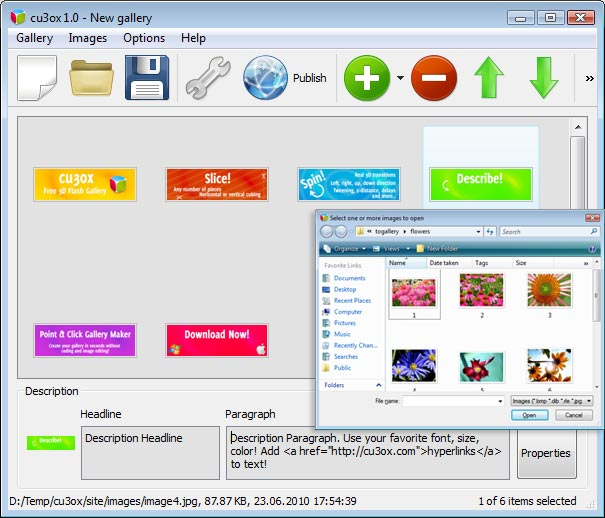CU3OX MAC 1.7.3
CU3OX MAC 1.7.3
With CU3OX for MAC you can create an attractive image slider with cool 3D slice effects and transitions between slides. You don't need to have any professional skills in Flash, HTML, CSS and JS. All need files and html code will be generated in CU3OX
Last update
25 Oct. 2011
| old versions
Licence
Free
OS Support
Mac OS X
Downloads
Total: 1,023 | Last week: 0
Ranking
#9 in
HTML Tools
Publisher
Cu3ox.com
Screenshots of CU3OX MAC
CU3OX MAC Publisher's Description
With CU3OX for MAC OS you can create an attractive image slider with cool 3D slice effects and transitions between slides.
Key Features: * Customize the number of pieces, tween type, z-distance, distance, time, delay and more. Horizontal or vertical cubing. * Specify the description for each image. Use your favorite font, size, color! Add hyperlinks to text! * Images are loaded on the fly - no loading times in between. * No limit on number of images. * Real 3D transitions. Left, right, up, down direction. Visual Interface: * Windows and MAC versions of Visual interface. * Use photos directly from Flickr, Picassa or PhotoBucket in your image slider. * Built-in FTP client. * Tween types for the transitions, such as Cubic, Bounce or Elastic ... * Cross-browser support. * Make changes in XML file directly (add images, change animation, descriptions.. ). You'll be able to divide your images into any number of pieces and rotate them the way you like! CU3OX uses the Tweener engine, which makes it support several tween types for the transitions, such as Cubic, Bounce or Elastic. Use CU3OX to create content slider, image galleries, image & banner rotator for your website. You don't need to have any professional skills in Flash, HTML, CSS and Javascript. All need files and html code will be generated in CU3OX visual interface for Windows OS. Just open images in CU3OX program, specify the description and adjust transition properties for each image. Publish the 3D Flash Gallery to a local drive or directly to the Internet via a built-in FTP client and add the HTML embed code on your website or blog. As a result you'll have .swf (flash) file that requires an XML configuration file in which the paths to the existing images and settings, necessary for handling those, are defined. You can also define the appearance in terms of font-family, font-style, color, etc. in an external CSS file, making customization really easy.
Key Features: * Customize the number of pieces, tween type, z-distance, distance, time, delay and more. Horizontal or vertical cubing. * Specify the description for each image. Use your favorite font, size, color! Add hyperlinks to text! * Images are loaded on the fly - no loading times in between. * No limit on number of images. * Real 3D transitions. Left, right, up, down direction. Visual Interface: * Windows and MAC versions of Visual interface. * Use photos directly from Flickr, Picassa or PhotoBucket in your image slider. * Built-in FTP client. * Tween types for the transitions, such as Cubic, Bounce or Elastic ... * Cross-browser support. * Make changes in XML file directly (add images, change animation, descriptions.. ). You'll be able to divide your images into any number of pieces and rotate them the way you like! CU3OX uses the Tweener engine, which makes it support several tween types for the transitions, such as Cubic, Bounce or Elastic. Use CU3OX to create content slider, image galleries, image & banner rotator for your website. You don't need to have any professional skills in Flash, HTML, CSS and Javascript. All need files and html code will be generated in CU3OX visual interface for Windows OS. Just open images in CU3OX program, specify the description and adjust transition properties for each image. Publish the 3D Flash Gallery to a local drive or directly to the Internet via a built-in FTP client and add the HTML embed code on your website or blog. As a result you'll have .swf (flash) file that requires an XML configuration file in which the paths to the existing images and settings, necessary for handling those, are defined. You can also define the appearance in terms of font-family, font-style, color, etc. in an external CSS file, making customization really easy.
What's New in Version 1.7.3 of CU3OX MAC
New:
* Now you can set the transition effect for each image separately
* Add images from Flickr or Photobucket
* "Audio file" parameter sets a background mp3 file
* "Auto loop" parameter. If not selected slideshow plays only once and stops at first slide
* Major and minor bug fixes
* Now you can set the transition effect for each image separately
* Add images from Flickr or Photobucket
* "Audio file" parameter sets a background mp3 file
* "Auto loop" parameter. If not selected slideshow plays only once and stops at first slide
* Major and minor bug fixes
Look for Similar Items by Category
Feedback
- If you need help or have a question, contact us
- Would you like to update this product info?
- Is there any feedback you would like to provide? Click here
Beta and Old versions
Popular Downloads
-
 Zuma Deluxe
1.0
Zuma Deluxe
1.0
-
 Minecraft
1.8.1
Minecraft
1.8.1
-
 Windows XP Service Pack 3
SP 3
Windows XP Service Pack 3
SP 3
-
 Call of Duty 4: Modern Warfare
1.7.1
Call of Duty 4: Modern Warfare
1.7.1
-
 Age of Empires
1.3.1
Age of Empires
1.3.1
-
 Iggle Pop
1.0
Iggle Pop
1.0
-
 Mozilla Firefox
108.0...
Mozilla Firefox
108.0...
-
 Microsoft PowerPoint 2010
10.1.9
Microsoft PowerPoint 2010
10.1.9
-
 7-Zip
1.7.1
7-Zip
1.7.1
-
 Adobe Audition
CC
Adobe Audition
CC
-
 Antares Autotune VST
7.1.2...
Antares Autotune VST
7.1.2...
-
 Windows 7 (SP1 included)
7
Windows 7 (SP1 included)
7
-
 Adobe Illustrator
CC
Adobe Illustrator
CC
-
 Adobe Premiere Pro
14.3.0.38
Adobe Premiere Pro
14.3.0.38
-
 BitTorrent
7.4.3...
BitTorrent
7.4.3...
-
 WhatsApp Messenger
0.2.1880
WhatsApp Messenger
0.2.1880
-
 Outlook Express
5.0.6
Outlook Express
5.0.6
-
 Adobe Photoshop Lightroom
5.6
Adobe Photoshop Lightroom
5.6
-
 Sylenth1
2.2
Sylenth1
2.2
-
 Windows Live Movie Maker
6.5
Windows Live Movie Maker
6.5